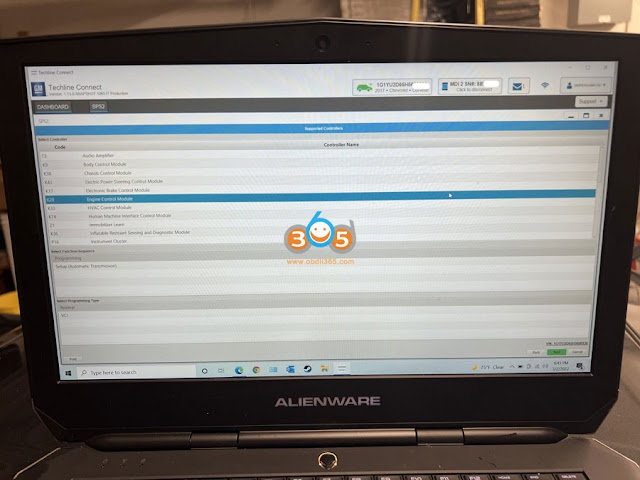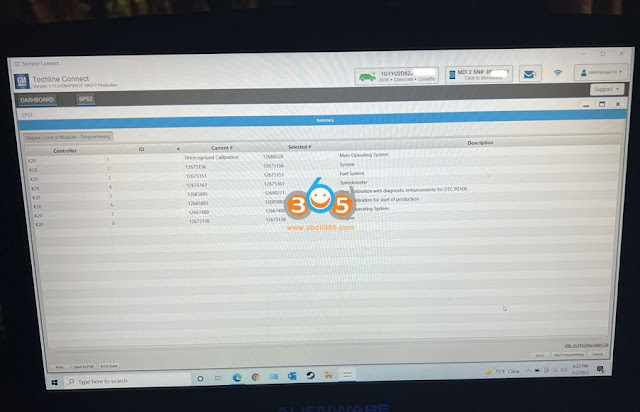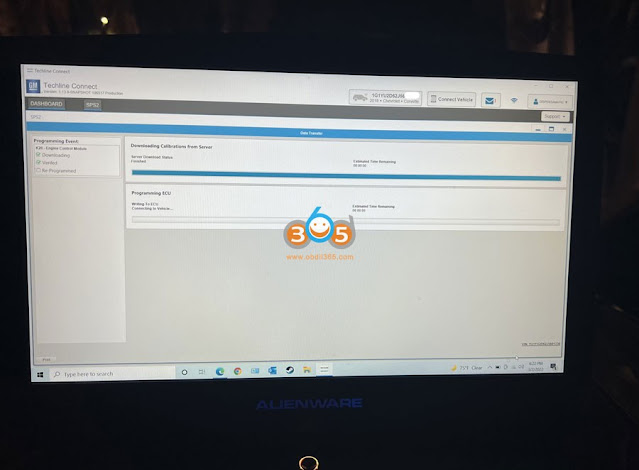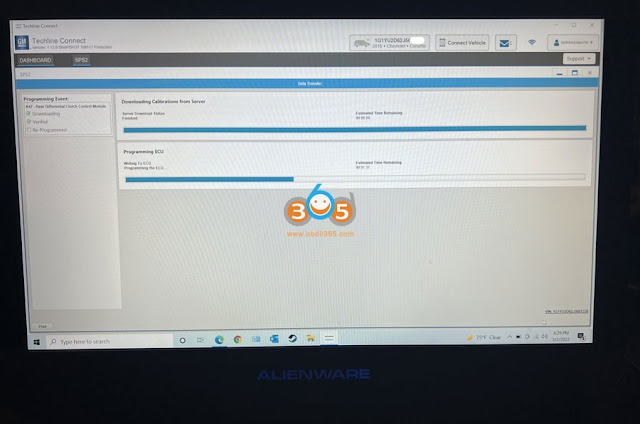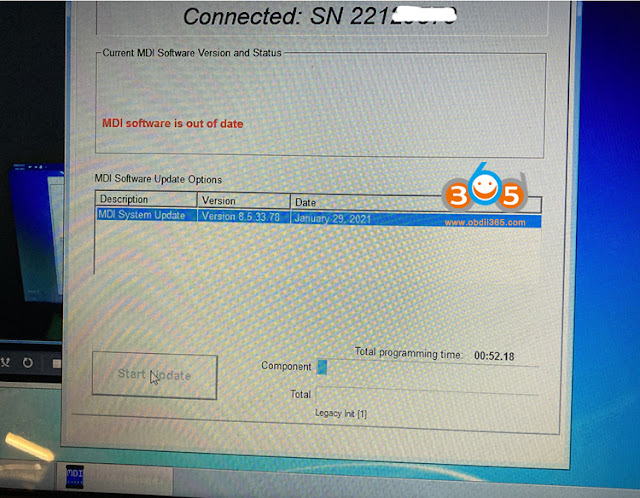Here we share a user working experience on Chevrolet Corvette C7 key fob programming with GM MDI2 clone and Techline Connect SPS2.
“I lost my only FOB for my Corvette C7 2014. I have a ACDelco Techline Connect dealer tool subscription for that VIN so I can do all software updates. I am using a GM MDI2 clone which works great. I can get the car into accessory mode with it and not have the key (it appears) as it lets me get into the “Immobilizer” learn / relearn option.
It was one of those cheap Chinese knockoff MDI2’s. The nice thing is it still gets the firmware updates from AC Delco when you launch the tool. The official apps see it as a genuine device. So far I’ve had no issues with it at all. It was kind of a fun thing clicking through each computer module in my vehicles and finding newer software versions.
I do not have the keys, nor any FOBs. I will see if it lets me do a “Learn new” without having any key in the vehicle (program a FOB without having the original key).
I did some research and found that if you have a key you can program on the C7. You can lose both FOBs and program the new FOBs to the car. All you need is the key or the cool stuff the OP has to get it done. But you should still have a key! The FOBs are not programmed, the car is programmed to recognize the FOBs.
Updated.
I got the new fob programmed and can now lock/unlock and start it! This was without both FOBs or any keys. I used the TechLine SPS2 tool and the MDI2 to update the Immobilizer from ACDelco. They are great tools for cases like this and a VIN subscription is like $45 for 24 months!
On my c7, I only had to be in the vehicle with my GM MDI 2 scanner connected. Using the Techline software, I am able to connect to the vehicle and do software updates on any computer modules. This includes programming replaced parts (New ECU without VIN).
I do want to note if you’re programming a new FOB without a key– they built in a 15 minute timer that you MUST wait to complete before it lets you move to the next step. The whole process takes yet another 10-15 minutes following prompts (press start button) hit next (Press and hold start button for 12 seconds)– press next…etc.
I think the built in the initial 15 minute delay prevents quick thefts but scary none-the-less that it can be done without any key at all. That part I certainly agree on! Again, these are meant to be dealer tools– I am just a techie type person who wants to do my own Infotainment and other software updates on my own. I just happen to get lucky and have this tool when I lost my key and wondered if it would work.
I have an early 2014 that had the dim dash display at dusk – so I used it to update all of the modules required to fix it. It looks like most modules were up to date but did find maybe 5 or 6 that I updated to the latest versions. I used it on my GMC Acadia as well and it resolved some of the quirky bugs on the Infotainment. “






.jpg)