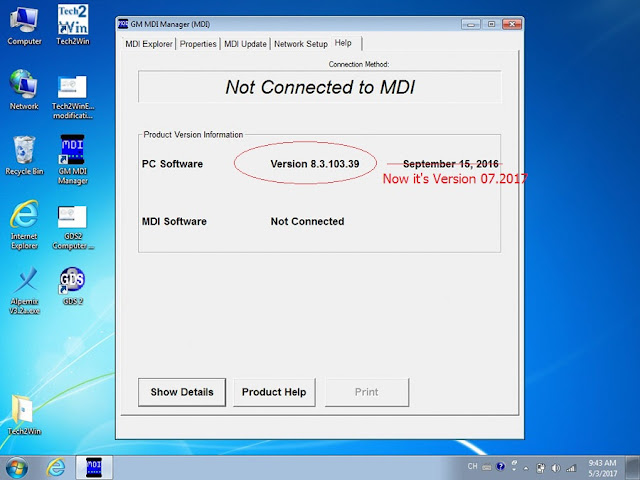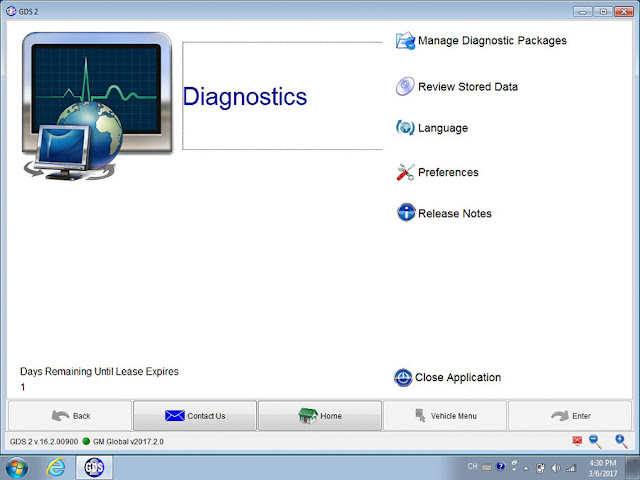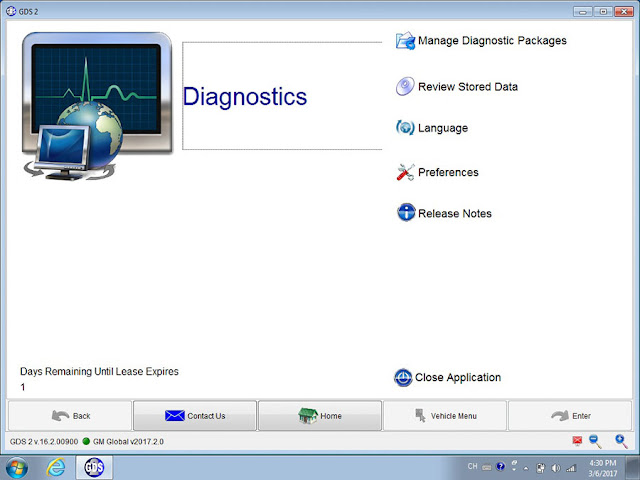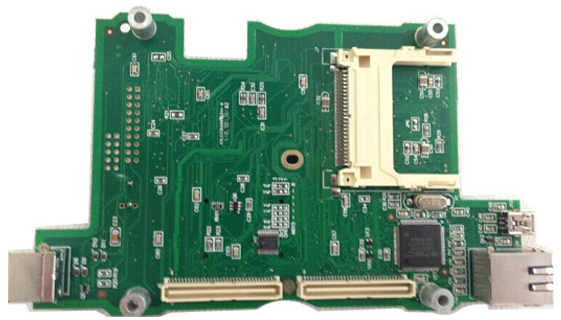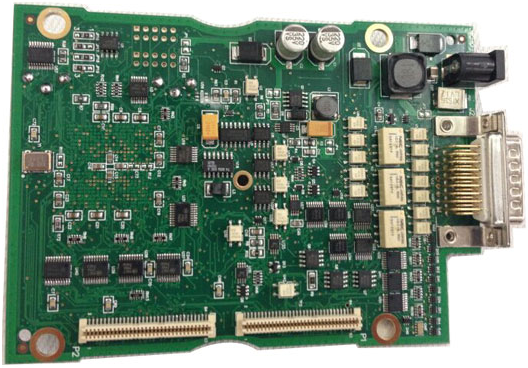Hi everyone. Free download 2017 GDS2 v17.0.08000 – GM Global 2017.7.1 – MDI 8.3.103.39 GM diagnostic software for laptop to have GM diagnostic, coding, programming:
Password: MHHAUTO_GDS_07_2017
It’s customer share: (big thanks documentacao.eng)
”I’m here to share a VM that I have success to update and it’s working fine
(tested with a china clone)”
”I’m here to share a VM that I have success to update and it’s working fine
(tested with a china clone)”
What is GM GDS2:
The GM Global Diagnostic System 2 (GDS2), a PC-based software application, is designed to diagnose and repair on-board automotive electronic systems. The software application is used with a personal computer and a GM MDI multiple diagnostic interface (or J2534-2 equivalent)
What is GM MDI:
The Multiple Diagnostic Interface (MDI), provides full dealer level diagnostics and programming for all Vauxhall /Opel 16 pin vehicles from 1996 to 2017.
What is GM Global:
GM Global incl. GM diagnostic software download, Service Programming System (SPS), Security Access (Security), Snapshot (Snap), Tech2 View (T2 View), Techline Print (TL Print), Global Diagnostic System (GDS2), PRO Code Display (RPO)…ONLY WORK WITH GM MDI with Item NO. SP163-C!!!
GM MDI installation tips: (big thanks to SCOTT)
“Always make sure any downloaded files are unblocked
RIGHT CLICK DOWNLOADED FILES AND CLICK PROPERTY’S , Click unblock button if there, if not click cancel button.
RIGHT CLICK DOWNLOADED FILES AND CLICK PROPERTY’S , Click unblock button if there, if not click cancel button.
Disable UAC and Disable firewall and reboot .
uninstall mdi manger from control panel, reboot, reinstall mdi manager , start mdi manger make sure correct firmware, close mdi manager or update firmware or do a recovery accordingly, Now leave mdi connected with 12v supply and reinstall tech2win, right click tech2win shortcut and click button -> open file location, find emulator.exe ,right click and select option to run as administrator.
close all. now replace quickstart.bin with now one.
now run program from desktop.”
OBDII365.com disclaimer:
software above tested by the DIY user only. Professionals haven’t tested it yet. You need luck with it coz there might be some unknown risk
Tested GM diagnostic software… here you go.
Tech2 32MB PCMCIA card software download:
SAAB TIS2000 software download: (with USB Key)
GM MDI V8.3.103.39 GDS2 Windows 7 software for Vauxhall Opel/Buick and Chevrolet:
You can use tested versions with relief…
All tested to work good with GM diagnostic here:
| Products | WiFi GM MDI | VXDIAG VCX NANO for GM | GM Tech 2 clone |
| Picture |
|
|
|
| software | Tech2 Win
GDS2 2011: for GM MDI (sp163-c)
GDS2 2017: for GM MDI (sp163-d)
| GDS 2 (2017) | TIS2000
SPS
|
| Note: GDS2 V2017 needs login to have diagnostic online | |||
| Need computer | Yes, it’s PC-based. | Yes, it’s PC-based. | Basic diagnostics: on-board
TIS2000: PC-based
|
| System
requirement
| Win XP only
New software: Win 7
| Win7 64bit / 32 bit
Win8 64bit
| Win XP for TIS2000 |
| Language | Multi-Language | Multi-Language | Multi-Language
(depends on vehicles)
|
| WIFI | WIFI | YES, VXDIAG GM has WIFI version and wired version (USB connection) | No, only wired connection. |
| Update | Firmware updatable | Firmware updatable
Software updatable
| Update via 32MB Card |
| Activation | Yes, MDI need activation. | No need to activate | No need to activate |
| Diagnosis | wireless basic diagnostic | brand-specific diagnosis | basic diagnosis |
| Programming | -wireless online programming
–offline programming ,such as European Chevrolet, Opel, but not for all cars
| GM TIS2WEB online Service Programming System (SPS) | Offline coding/programming with TIS2000 on SAAB/OPEL (-2008) |
| Supported protocols | UART, Class 2, KWP2000 and GMLAN (CAN) | CAN, UART, KW2000, Class2, GM LAN, etc. | CANdi interface(NOTE 1) |
| Supported vehicles | vehicles from 1990-2017
GM,
Opel,
Chevrolet,
Saab,
Australia Holden (2010-2012)
| Vehicles to 2017
GM,
OPEL
| vehicles from 1992-2013
GM,
SAAB,
OPEL,
UZUKI,
ISUZU,
Holden
|
| Advantage | -can support software from original factory
-support offline & online programming
| -cheap but with the same function as GM MDI
– WIFI and USB connection
-good for new cars
| -cannot plug original software card, but can support original program
-easy to carry on
|
GM MDI 8.3.103.39 – GM Global 2017.7.1 works good: