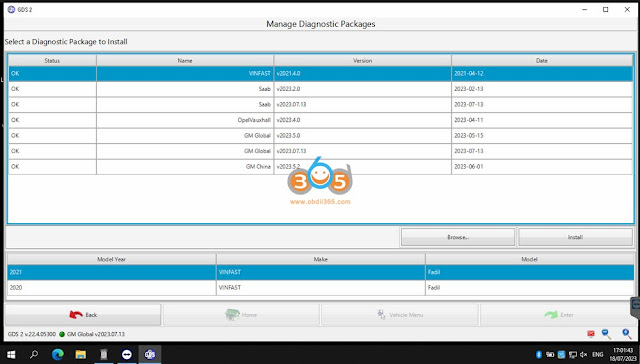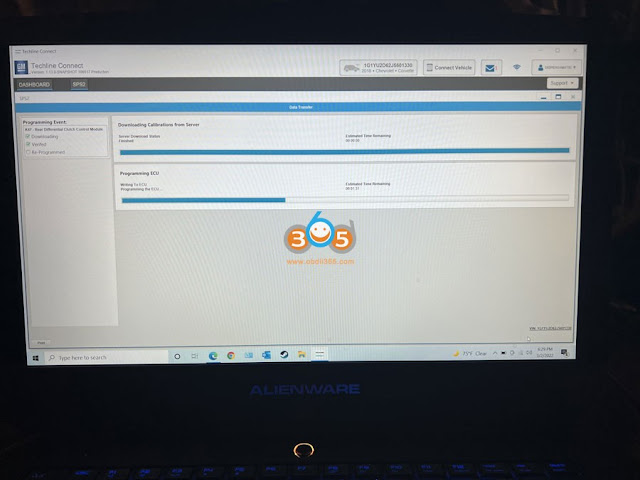What is GM DPS?
DPS=Development Programming System
DPS and GlobalTIS do very different things. Its GM’s version of Aflaobd and forscan. not exactly, but it lets you change settings and stuff (removing HMI theft lock, changing VIN and PIN in GM modules etc).
DPS software used by general motors technicians to develop software for GM motor, Opel and Vauxhall vehicle electronic modules. To complete any form of programming using DPS, you will need to acquire the corresponding calibration files and custom DPS scripts.
What scanner is needed to go along with the software?
Scanmatik pro2, GM MDI2, VNCI MDI2, VXDIAG GM etc
You can try running GDS2 diagnostics with it first – if everything works, your tool is fine for DPS too.
Where to download GM DPS Software for free?
1).
Software version: DPS V4.51
Free Download GM DPS V4.51
Software including:
Working perfectly and 100% virus free.
The DPS v4.51 activation certificate will expire in 2024.
This version does not have access to network security validation facility for Global B.
However you need special files (scripts) for DPS to make it possible. These are not provided with the installer.
DPS Release Version 4.51.00 [June 2022]
(1) New IECS access module.
(2) Key provisioning bulk unlock.
(3) New DIDs in GCI.
(4) Removed capture dialog.
(5) DoIP stability improvements.
(6) General application improvements.
2).
Free download DPS V4.52
Free download DPS 4.52.2000
https://disk.yandex.com/d/ZOFxMBEdFdQNhA
DPS Release Version 4.52.2000
(1) New J2534 and DoIP logging features.
(2) Windows 7 support ending.
(3) New key provisioning error messaging.
(4) Updates to Onstar special request method.
Free download DPS 4.52.1000
https://disk.yandex.com/d/nc-4ShspPDcrTQ
DPS Release Version 4.52.1000
(1) Updates to Help->Installation->Get Status to improve debugging.
(2) New certificate handling helpers for invalid certificates.
(3) Changed NMF (wake-up message) for CAN 2.0 / CAN FD to use 12 byte non-padded frame under ISO15765.
(4) Added additional SAE FD messages for message flags and API errors.
(5) Separated device IOCTL calls for devices that do not support terminating resistors for CAN FD.
Free download DPS 4.51.0000
https://disk.yandex.com/d/9F5QdxdxGJ9uiA
DPS Release Version 4.52.0000
(1) DPS now uses SAE J2534 CAN FD.
(2) New IECS server URLs for key provisioning and secure unlock.
Password is written in file name.
Credits to user Arbe, Fantomel and others who uploaded it in the forum.
Example:
2020 Corvette K56 Gateway Offline Programming with VNCI MDI2 & DPS
https://youtu.be/olXcaGjvfYk


.jpg)
.jpg)